Change can be hard. One of the most significant changes in our marketing world is the introduction of Google Analytics 4, otherwise known as GA4. As marketers, we must be adaptable and willing to make changes for the good of our clients, brands and/or businesses. This means keeping up with trends, even if it feels intimidating.
In the summer of 2022, Google announced that it will be sunsetting Universal Analytics in favor of the newest product iteration, Google Analytics 4 (GA4). Universal Analytics (UA) properties will stop processing new hits on July 1, 2023. GA4 was released in October 2020. Since then, Google has update the new analytics program to include data-driven attribution and integration with Google Search Console.
Why Google Is Switching to GA4
Cookie, anyone? The biggest change in the two iterations of Google Analytics is how it collects data. GA4 no longer relies on cookies for tracking. Instead, it favors an event-based data model for measurement. These automated events include page views, scroll tracking video engagement and even file downloads. Additionally, to stay aligned with privacy regulations, there will be no more housing of IP addresses.
Historically, we relied on cookie tracking and session-based data. Instead of creating a new session when a user returns to your website, GA4 tracks events they complete. This allows us marketers to understand our customers on a deeper level. We’re seeing how users engage on the website and what they’re actually doing, rather than just how they got there. According to Google, “it’s better to rethink your data collection in terms of the Google Analytics 4 model rather than port your existing event structure to Google Analytics 4.”
Should you switch to Google Analytics 4? Absolutely. We know time flies, and July 2023 will be here before you know it. If you haven’t set up a GA4 property yet, now is the time. While we have over a year until the switch, we recommend implementing GA4 as soon as you can, and having it run alongside your current UA property. This dual setup will allow you to learn how to navigate the new interface and start tracking metrics. Most importantly, you’ll want to start accumulating this historical data, as your UA data will not be imported to GA4.
What’s New in GA4
Aside from the event-based tracking, there are a few major differences between GA4 and UA. First, you may notice that there is no “view” level section of GA4. Your current UA property has three levels (Account, Property, View), while GA4 only has Account and Property. Next, Data Import includes non-website sources, such as apps, all within one property. GA4 will mix data from both your website and your apps.
Additionally, the AI powered “Insights” tab will automatically highlight helpful information and data. Lastly, the Life Cycle Reports is the biggest change. These reports focus on the user journey from acquisition to monetization.
Interpreting Reporting
So, how will you interpret GA4 reports? It may look scary at first. However, GA4 reports are simplified and (with practice) easier to interpret so you can spot both trends and irregularities.
It wouldn’t be a new product without some new jargon. The above-mentioned “Life Cycle” reporting is essentially a marketing funnel of acquisition, engagement, monetization and retention. Just like how users flow through your marketing funnel. Aside from demographics, Life Cycle Reports help you discover where users come from and how they engage with your website.
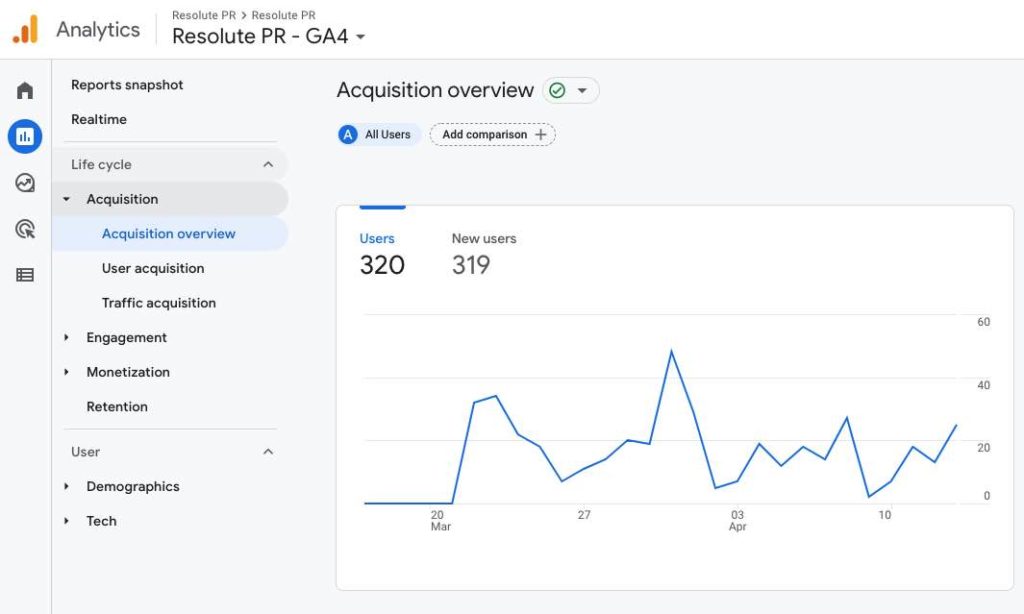
Interpreting analytics can be overwhelming. If you’re feeling that way, you’re not alone! Learn more about how we help our clients develop and measure effective marketing strategies. Check out the video below for a quick overview of Google Analytics 4.