Instagram stories only last 24 hours, and yet planning for them can feel endless. It’s easy to feel overwhelmed with all of the details that go into something so temporary. However, it doesn’t have to feel that way. As Resolute’s Instagram Story Connoisseur (patent pending), I am here to guide you through a list of tips and tricks that will have you posting stories like a pro influencer.
EXPLORE
Set aside some time to explore all the tools Instagram has to offer. Try out all five fonts, play around with the different brush styles and widths and look through the stickers you can add. Your content can only be as good as your tools, so make sure you’re familiar with what the app has to offer.
Here are some of the tools available at your disposal:
1. Five different fonts. To access this, just tap on the “Aa” symbol in the top right corner. Once you have your text written out, tap the button at the top displaying the font name to switch between the different options.
2. Five different brush types. To the left of the “Aa” symbol, you will see a small brush symbol. Once you select that, the different brush types will show up at the top. Switch in between them and try them out. You can also change the width of the brush with the slider that is on the left of the screen.
3. Extras. Aside from the basic tools, you can also add some fun extras to your stories. Tap on the smiling face button to the left of the brush button. This will bring up a menu with an array of extras you can add to your stories such as hashtags, location tags, music, GIFs, local temperature, and a large sample of stickers.
GET CREATIVE
Now that you know what tools you have to work with, focus on what you’re going to share. While Instagram lets you capture images and videos directly on the app, I recommend using your phone camera instead. The quality of the images taken with your phone camera will be higher than if you took it on the app. This is especially true when it comes to taking videos.
*One important item to note is the sizing of the images/video. When you use the in-app camera, all images and video will be correctly sized. If you opt for using your phone camera and then uploading to Instagram, the image will be zoomed in. You can pinch the screen with two fingers to fit the image into the frame, but that might not work with certain images.
Make sure the creative you’re using is eye-catching and good quality. Even though it will only be published for 24 hours, you still want to get your content in front of as many people as possible. If your creative is not eye-catching enough, people will simply skip ahead to the next person’s story.
FONT vs. HANDWRITING
As we continue to talk about eye-catching content, another option is to change up standard fonts with your own handwriting. This is a good way to have the keywords stand out and ensure your audience will subconsciously pick up on their importance. If you’re not comfortable using the brush tool for your handwriting, another easy solution is to mix and match the fonts. This is another way to help differentiate important keywords for your audience.
ENGAGEMENT
One extremely important part of a successful Instagram story is getting your audience to engage. There are multiple new tools you can use that will encourage organic engagement with your stories. Try asking a question or creating a poll. Not only do people love to give their input, but it’s also a great way to get insights into your audience’s beliefs and behaviors. Yay data!
BEST PRACTICES
TAGS! TAGS! TAGS! If there is one thing you remember from this post let it be this: tags are ESSENTIAL. Using hashtags will help people find your content while helping you track engagement.
Location tags are a great way to promote a specific location and encourage your audience to visit. They’re also another way for new people to find you. Once you tag a location, your story will be added to the aggregate group of stories from that location, allowing you to increase your reach.
Lastly, make sure you tag other accounts, whether they’re brands or people, so they can share the post on their own stories. This helps you increase your reach. Remember – you want to get in front of as many people as possible in that 24-hour window. The more people you reach, the higher your chances of getting engagements and brand recognition.
BONUS TRICKS
Now that you know the basics for a successful Instagram story, here are some quick little tricks to up your game:
- Want more color options? Hold your finger down on the color you want, and you will see a color gradient map show up. From there, simply slide over to the color variation you want to use.
- Use the tear dropper. If you want to match your text to a specific color in the image or if you want to incorporate the brand colors that are present, use the tear dropper tool next to the color options to select any color featured in the image.
- RAINBOW! Making your text look like a rainbow doesn’t have to take forever. Instead of changing every letter one by one, you can follow these steps: highlight a part of the text and tap “select all”. Then bring the color gradient map up (from step one). Once you’re here, use one finger to drag across the color map while using the other to pull the cursor back and BAM! Rainbow text!
- Drop Shadow. If you want to add more dimension to your text, you can easily create a drop shadow effect. Simply make two versions of the same text in different colors, and layer one on top of the other. You will have to play around with the text sizing to get the level of drop shadow you want.
While there are many other secret tips and tricks I could share with you, there are some things that I need to keep in the vault. But who knows, I might decide to share more with you later, so keep checking back on our blog to see if any new secrets have been shared.